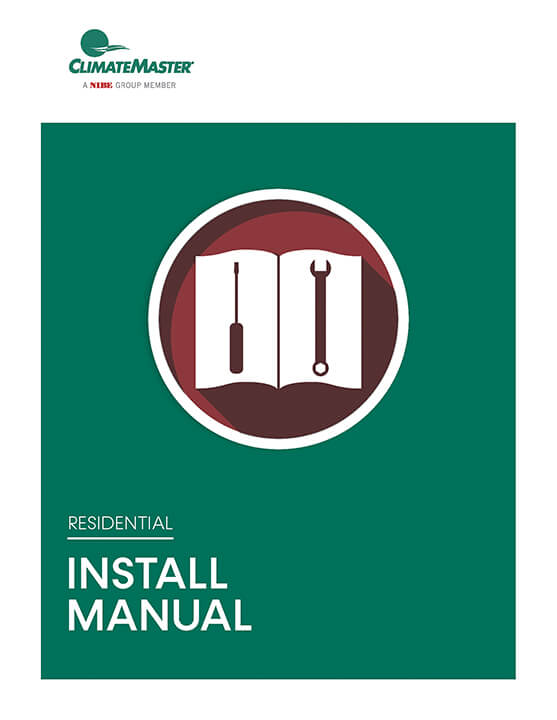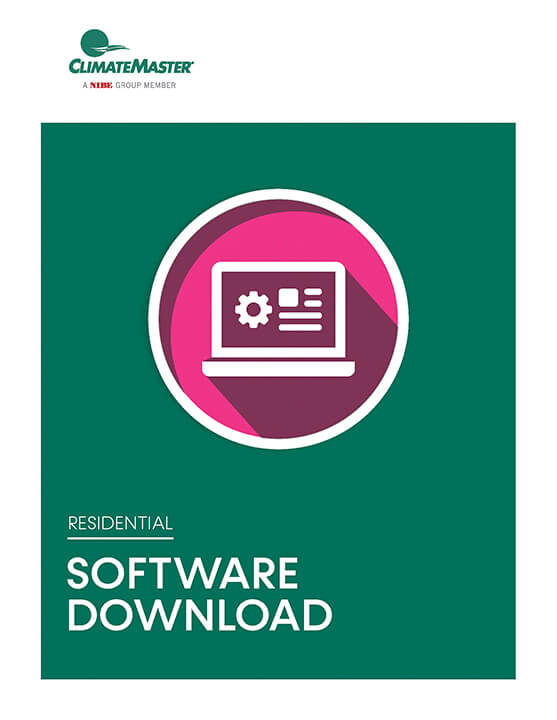Trilogy Service Tool
The Trilogy Service Tool is a diagnostic and configuration tool designed for ClimateMaster's geothermal heat pump systems. It allows technicians to install, configure, and update system firmware, providing access to real-time diagnostics, fault history, and operational settings to enhance the efficiency and performance of the units.
Find a Rep- Overview
- Features
- Specs
- Resources
Overview
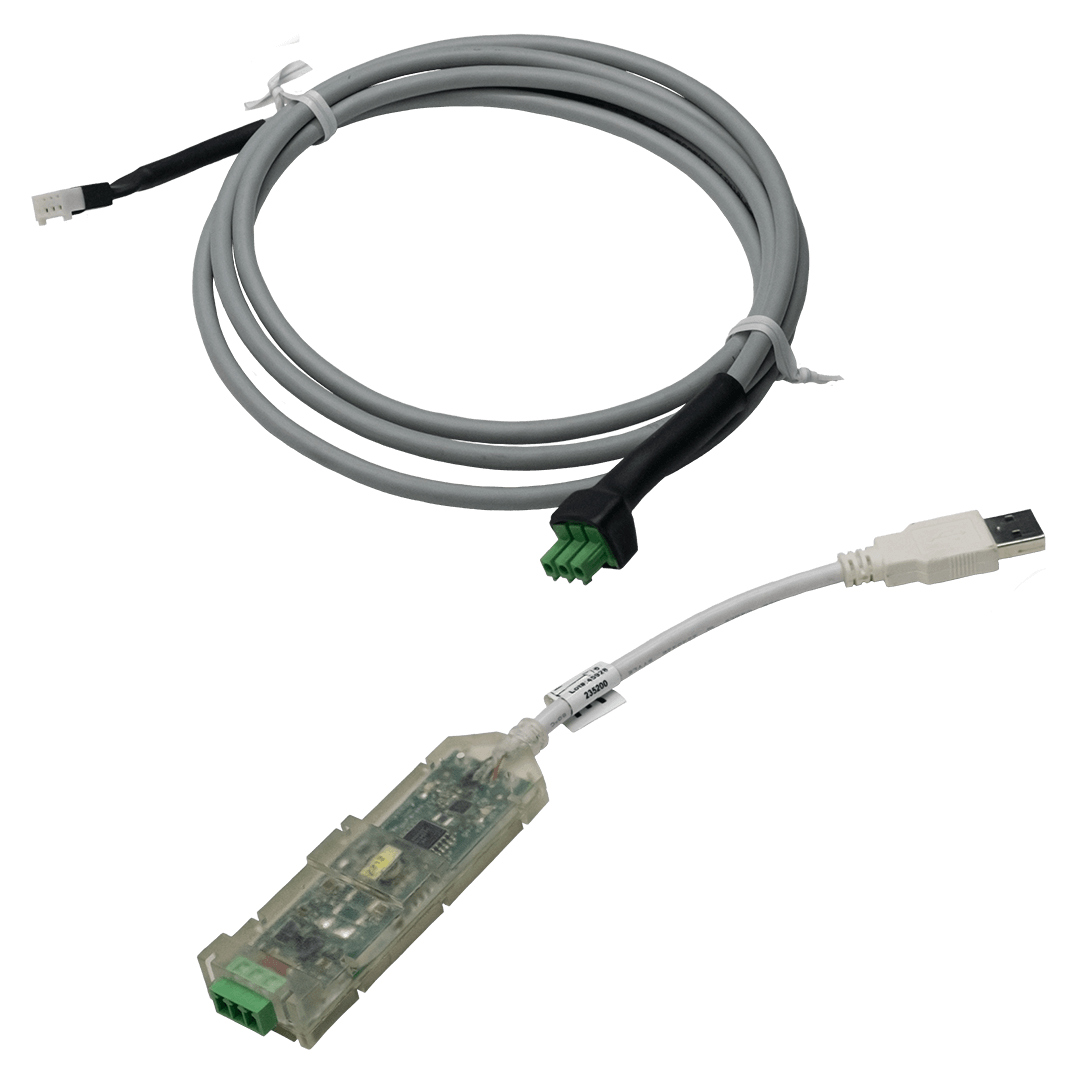
Features
Standard Features
- Installation requires administrator access for the USB-CM driver.
- Service Tool software installation initiated by running TSTSetup_V120.exe.
- Connect the 5 ft cable to the EXM STAT port for operation.
- Service Tool allows viewing and changing unit operation aspects.
- Diagnostics button provides information on unit operation, including faults.
- Settings button enables configuration options for equipment and thresholds.
- Fault history can be accessed to review the last five faults in memory.
- Real-time system flow data can be monitored via the System Flow button.
- Bootloader function allows firmware updates for the EXM board.
- Zone configuration settings include setting zone size and damper timing.
Configurable Options
- Installation requires administrator credentials
- Connect the USB dongle after installing the driver
- Service Tool software installation is initiated via TSTSetup_V120.exe
- The Service Tool connects to the EXM STAT port for operation
- Initial data download takes approximately 30-45 seconds
- Diagnostics button provides access to current unit operation information
- Settings button allows for configurable options such as equipment settings and thresholds
- Service mode enables manual operation for testing various operational modes
- Fault history can be viewed to capture unit conditions at the time of faults
- Bootloader allows firmware updates to the EXM without replacing the board
Performance Specifications (GLHP)
Performance specifications not applicable to this product.Resources
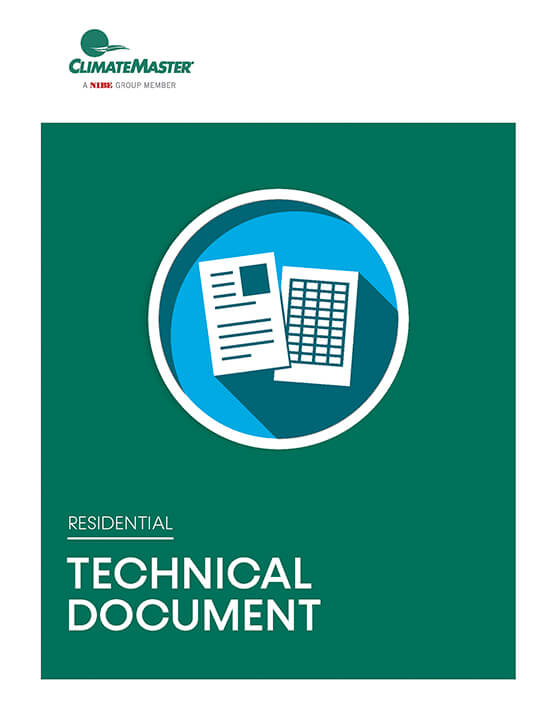
Service Tool - Trilogy Service Tool Fault Codes (pdf)
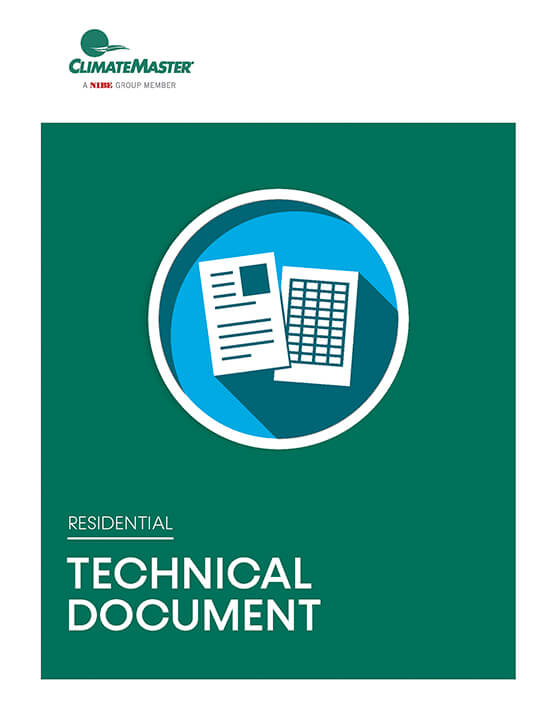
Service Tool - Trilogy Service Tool Fault Codes (xlsx)
Related Products
Tranquility® 18 (SC) Compact Single-Stage Series
Commercial
Tranquility® 24 (SZ) Versatile Two-Stage Series (R)
Residential
Trilogy® 45 (VE) Variable Capacity Series
Residential
“With our research, ClimateMaster is number one. We don’t have any outside units—you can sit on the back porch without the unit clicking on or the fan running in the summertime. This being my last house, we really checked into geothermal, and it’s been the perfect solution.”
“Now I’ve got a certified home that is 78% more energy efficient than my neighbors and 48% more efficient than new builds on the market today. I’m saving about $1,750 to $1,800 a year, and as a bonus, I get free hot water as a byproduct of my geothermal system. It’s quiet—I can hear my neighbors’ air source heat pumps, but they don’t hear mine.”
“We have geothermal—our neighbors don’t, and I know they wish they did. It’s a clean heat, not as drying to the skin, and you can feel the difference. In 6.3 years, we’ll recoup our investment, and after that, it’s all savings. Just plain facts—it saves money. ClimateMaster was the right choice: professional, customer-oriented, and easy to work with.”